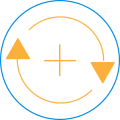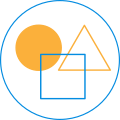Robobo support
This is the official support section for Robobo users. Here you can find all the information about the technical characteristics of the Robobo base, the latest versions of our software, and also the answer to the frequently asked questions.
Moreover, here you can find the contact information of our support department for possible technical problems that may arise.
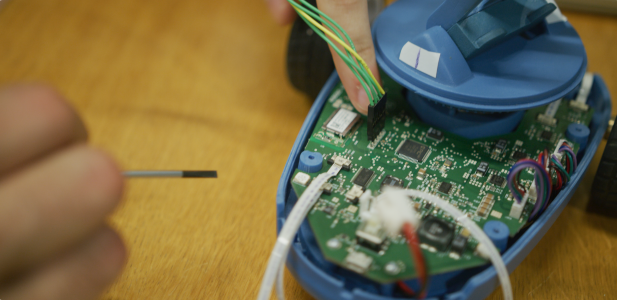
FAQs
Which operating system is required to program Robobo?
If you want to program Robobo using block-based programming, you can use Windows, MacOS or Linux, because the only thing you need is a web browser and an internet connection. If you want to program Robobo using ROS, we recommend using Linux (Ubuntu 10 or later), although MacOS and Windows can be used too if you run a virtual machine of a Linux system. If we achieve the second goal, the new Python-based IDE will be available for Windows, MacOS and Linux, and furthermore, it will run in tablets.
Which Android-based smartphones are supported?
Every smartphone model can be used with Robobo if it verifies the following requirements.
- Android 5.1 or later installed
- Dimensions are between: 160 x 78 x 9,5 mm and 134 x 67 x 6,5 mm
Where can I find the Robobo smartphone app?
At this moment Robobo only supports Android Smartphones. The app can be downloaded from Google Play, it is completely free, and there are two versions, one for Scratch programming and the other one for ROS programming.
Where do I start? Do you have any manual to program Robobo?
Yes, in the Robobo Portal, you can find a Robobo Scratch programming manual with detailed instructions of how to start with Robobo.
In addition, in our wiki page, you can find the information to start programming in Python and ROS.
How does Robobo connect to my PC?
The Robobo app connects your smartphone with your PC through a Wi-Fi connection. As a consequence, both of them must be in the same network.
Which programming languages are supported by Robobo?
Robobo can be programmed using Scratch, Python or ROS. Check all the information here.
Which hardware elements do I need to start programming Robobo?
You need 4 elements: a Robobo base, an Android Smartphone, a computer with a WI-FI connection and an available WI-FI network
Which steps should I follow to start programming Robobo with Scratch?
Within Scratch choose the version you want to use and within it you will have “the initial configuration” in the educational portal .
Which software elements do I need to start programming Robobo in Scratch?
You need the following elements:
- The Android 5.1 OS (or later) installed in your smartphone
- The last version of the Robobo app installed in your Smartphone
- A compatible web browser installed on your computer (recommended Chrome of Firefox)
- The flash player installed on your computer (or at least allowing its execution). It is required to run Scratch blocks
- Internet connection to load the Scratch 3.0 website and and our Scratch extension
When trying to connect Scratch with my Robobo, an error message appears, what can I do?
First of all, follow the steps described at the Initial configuration page and if the error continues, check the following:
- The computer where ScratchX runs and the smartphone must be connected to the same WI-FI network.
- The robot must be switched on with the LEDS in blue.
- The smartphone must have the Robobo app running, with the corresponding Robobo linked by Bluetooth.
- The IP entered must be the one assigned to Robobo (it can be seen in the Robobo app main screen).
- The IP introduced should not have spaces at the beginning or end.
Can I program Robobo Scratch 3.0 using a tablet?
With Scratch 3.0 you can use tablet or pc, just load our Scratch 3.0 extension.
Which steps should I follow to start programming Robobo with ROS?
Please, follow the instructions detailed at the Robobo ROS developer wiki
Is Robobo shipped to every continent?
Robobo can be shipped to most of countries in the world. If your country does not appear when you choose an option, let us know at sales@theroboboproject.com
SOFTWARE UPDATES
BASE FIRMWARE:
The last version is 1.1.13 and, in order to update it, please follow the instructions explained at:
Versión 1.1.13SMARTPHONE APP:
The last update for the developer version is 2.2.1:
Developers Version 2.2.1SCRATCH 3:
To program Robobo with Scratch 3 , you must access the following link:
Robobo Scratch 3We have all the documentation about the Robobo Scratch 3 blocks that are in:
Documentation Scratch 3 blocksPYTHON AND ROS:
The latest version and documentation of our Python and ROS libraries is in:
WikiTECHNICAL INFORMATION
You can download the Robobo technical infomation and the user manual at the links below
New functionalities:
- – Vision:
- Video Streaming: Robobo can now stream live video to be processed from external computers. A python library is available to connect with this streaming.
- Lane detection: Robobo can now detect lanes which are provided as second order polynomials.
- Object Recognition: Robobo uses Deep Learning by means of TensorFlow lite models to detect different objects and locate them in the image.
- AR marker detection: Robobo can now detect ArUCO markers and obtain their pose.
- – Sound:
- Ambient noise level: Robobo can now detect the sound pressure levels (SPL) around it.
- The emotions module now works in 64 bits: a bug has been fixed that did not allow to run the application in 64 bits devices.
- Update to OpenCV4: The library has been updated to the new version, allowing the development of new modules.
- Integration with TensorFlow Lite: Robobo can now use TensorFlow lite networks:
- Advanced configuration functions for the blobs module have been added.
- Timestamp has been added to all status.
- Frame capture timestamp has been added in the blobs module.

WiFi access point
Robobo has been updated. In our education pack, we include a WiFi access point to make your classroom connection even more efficient and simple.
If you already have a Robobo unit or a pack, we can send you a download link to prepare the access point yourself
through a raspberry and a SD card, or if you prefer, you can buy it ready to use. Just contact us in the following button.
WiFi Access Point
Punto WiFi
Please, tell us in the message if you want the raspberry or the content of the SD card. Thank you! 🙂